What is it and why do I need it?
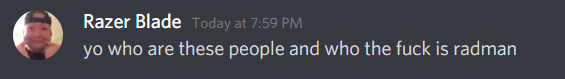
Radmin VPN is a VPN service we use to host servers over a private network. It is not the same kind of VPN like you use for privacy, but is instead used for connecting specific computers to each other via a private network. Using it allows for quick and easy server setup and does not require port forwarding (which is usually not allowed on public networks).
If you’ve ever used Hamachi, Radmin is essentially the same thing. However, Radmin allows for no limit to the amount of people in a network, whereas Hamachi requires monthly payment for more than 5 people in one network (and I sure as shit ain’t paying for it). Radmin also does not require an account to use.
You’ll need it if you want to play on servers hosted by us. Games like Gmod, Arma, or Minecraft will require you to have the VPN to access our servers.
Download and install
Go to the Radmin VPN website and press the “Free Download” button. Run the installer and install the program to a desired directory. Note that when the installer says that you must restart your PC for the program to work that you must restart your PC for the program to work. Don’t ask for help until you’ve done this.
How to join the network
To join the network, open the “Network” menu on the top of Radmin. Hit “Join an Existing Network” and select “Private Network”. The network ID and password should be in Discord. If you can’t find this info, just ask.
How to join a server
Assuming you are in the network, you should be provided the IP and port of any server being used on that particular day. If not, though, keep reading.
To join a server, first check which PC the server is being hosted on. Usually it will be the “LSS-Server” computer but you should be told which PC to connect to. Once you know which PC to join, right-click on that PC and hit “Copy IP Address”. Then go to whatever game you are playing and paste that IP in. You may require a custom port as well, which should be provided to you.
